by firestorm_v1 on Jan.08, 2011, under Embedded devices, Hardware, Hardware Pr0n, Investigative Dissassembly, Windows

Well, the annual gift-giving season has drawn to a close and now we are left with retailers trying to get rid of all that extra stuff that thy have left over in their inventories. Of course as a hardware geek, I’m always on the look out for another great hack. While at my CVS I came across a Sylvania netbook device for under $100. Even better, I got mine as an open box for only $30 making it an awesome find. Read further to discover what this little beastie’s hiding under its hood. (continue reading…)
by firestorm_v1 on Jan.04, 2011, under Site News
Hello Everyone!
I want to take this moment to thank you for visiting my site and for making YourWarrantyIsVoid.com a wonderful success! I started this site almost a year ago not expecting anything but your continued support, comments and suggestions continues to amaze me. I can’t thank you all enough for reading my site, commenting on the articles and contributing your stories with the articles I post.
From my workbench to yours, may you have an awesome Yule/Christmas/Kwanzaa/Chanukkah/Solstice/whatever and a very prosperous new year. Hopefully the next year for me will result in significantly more time to get to writing articles for everyone as well as more things to hack apart for articles to write!
Thank you, all of you.
FIRESTORM_v1
by firestorm_v1 on Nov.19, 2010, under Embedded devices, Hardware, How-To's, Microcontrollers

The Parallax VGA GUI Demo is great for adding a pre-built GUI for your projects. The bonus is that the drivers for using a PS/2 keyboard and mouse and a VGA display are pre-built and ready to run. With a little bit of configuration, you can add a well built UI to your application and make it easier to display output and receive input from the user.
In this article, I will demonstrate some of the basic options that are needed in order to get the GUI up and running. While our application is going to be turning on a few LEDs, once you have these basics down you should be able to use this article and build whatever user elements are required for your application. (continue reading…)
by firestorm_v1 on Nov.05, 2010, under Hardware, Microcontrollers, Product Reviews
 So many months ago (in June), Hackaday and Make were all abuzz about the TI Launchpad which is a new development platform centered around the TI MSP430 microprocessor. The most interesting thing aside from the processor spec itself was that the entire platform came under $5 for a professionally built development kit. I placed my order and in a week, I got a backorder slip and eventually forgot about it. (June is years ago for those of us with ADD.) Well even though I had forgotten about it, TI had not. A couple of days ago, I got a call from the apartment complex that it had arrived! Read on to find out what all’s in the box!
So many months ago (in June), Hackaday and Make were all abuzz about the TI Launchpad which is a new development platform centered around the TI MSP430 microprocessor. The most interesting thing aside from the processor spec itself was that the entire platform came under $5 for a professionally built development kit. I placed my order and in a week, I got a backorder slip and eventually forgot about it. (June is years ago for those of us with ADD.) Well even though I had forgotten about it, TI had not. A couple of days ago, I got a call from the apartment complex that it had arrived! Read on to find out what all’s in the box!
(continue reading…)
by firestorm_v1 on Sep.08, 2010, under Embedded devices, Hardware, How-To's, Linux
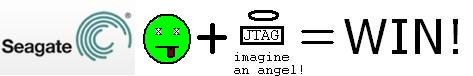
The reason I haven’t written any more about my fun with the Dockstar was that due to an unfortunate set of circumstances I was left with a bricked dockstar. (read: I did something stupid.) After performing a lot of research and thanks to a bunch of people over at the PlugApps.com Forum site who helped me, I was able to get it running. Read more for a complete list of what you will need including how to build an adapter and where to get the needed JTAG kit. (continue reading…)
by firestorm_v1 on Aug.14, 2010, under Embedded devices, Hardware, How-To's

As long as there has been electronics, there has been the problem of how to keep them cool. Unfortunately, the problem gets more complex the smaller that computers get and what works for one PC might not work for others. This is clearly the obstacle to overcome when trying to cool down a settop box. Read more to find out how I was able to pull it off very well for a little over $10 in parts and still maintain all my hair.
(continue reading…)
by firestorm_v1 on Jul.21, 2010, under Embedded devices, Hardware, How-To's

Ok, so not long after I published the article on the hardware teardown of the Seagate Dockstar, I couldn’t help myself so I started working on things to do with this device. I did a lot of research in regards to the capabilities of the Dockstar, including being able to push a customized Linux OS on the device. Once I saw the article at Hackaday that covers exactly how to replace the OS, I knew I had to do it for myself. There are two ways to perform this upgrade however in order to capture syslog output and to be able to get to the bootloader, a serial port is required. Just about all of the sites will describe the pins needed to make the connection, however none of them detail how to do it very clearly and none of them address the issue of aesthetics. Read on for my method of adding a serial port to the Dockstar without affecting the look of the device.
(continue reading…)
by firestorm_v1 on Jul.14, 2010, under Embedded devices, Hardware Pr0n, Linux
 I was given a very interesting product by a friend of mine that happened to catch a good deal on woot.com a few days ago. Apparently Seagate has made a network fileserver device for their Freeagent Go line of portable USB drives called the Freeagent DockStar. (I can only think that this is a play on Battlestar Galactica’s Baystar – a cylon “aircraft-carrier” of sorts.) When I went to look for pictures online of the hardware, I was dismayed to find nothing about the inside of the little thing. So here they are in all their exposed glory, the innards of the Seagate Dockstar.
I was given a very interesting product by a friend of mine that happened to catch a good deal on woot.com a few days ago. Apparently Seagate has made a network fileserver device for their Freeagent Go line of portable USB drives called the Freeagent DockStar. (I can only think that this is a play on Battlestar Galactica’s Baystar – a cylon “aircraft-carrier” of sorts.) When I went to look for pictures online of the hardware, I was dismayed to find nothing about the inside of the little thing. So here they are in all their exposed glory, the innards of the Seagate Dockstar.
(continue reading…)
by firestorm_v1 on Jun.06, 2010, under Site News
Well, after taking a bit of time to think about the site and all the hard work I’ve put into it, I decided to do some site work and created a Facebook page and a Twitter account so you can be informed of the next update. For facebook click here and for Twitter, follow @WarrantyIsVoid. I’m still in the process of fleshing out both profiles so it might be a bit, but for now, I’m up and running.
 So many months ago (in June), Hackaday and Make were all abuzz about the TI Launchpad which is a new development platform centered around the TI MSP430 microprocessor. The most interesting thing aside from the processor spec itself was that the entire platform came under $5 for a professionally built development kit. I placed my order and in a week, I got a backorder slip and eventually forgot about it. (June is years ago for those of us with ADD.) Well even though I had forgotten about it, TI had not. A couple of days ago, I got a call from the apartment complex that it had arrived! Read on to find out what all’s in the box!
So many months ago (in June), Hackaday and Make were all abuzz about the TI Launchpad which is a new development platform centered around the TI MSP430 microprocessor. The most interesting thing aside from the processor spec itself was that the entire platform came under $5 for a professionally built development kit. I placed my order and in a week, I got a backorder slip and eventually forgot about it. (June is years ago for those of us with ADD.) Well even though I had forgotten about it, TI had not. A couple of days ago, I got a call from the apartment complex that it had arrived! Read on to find out what all’s in the box!

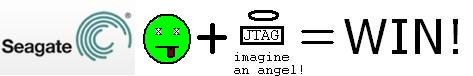


 I was given a very interesting product by a friend of mine that happened to catch a good deal on woot.com a few days ago. Apparently Seagate has made a network fileserver device for their Freeagent Go line of portable USB drives called the Freeagent DockStar. (I can only think that this is a play on Battlestar Galactica’s Baystar – a cylon “aircraft-carrier” of sorts.) When I went to look for pictures online of the hardware, I was dismayed to find nothing about the inside of the little thing. So here they are in all their exposed glory, the innards of the Seagate Dockstar.
I was given a very interesting product by a friend of mine that happened to catch a good deal on woot.com a few days ago. Apparently Seagate has made a network fileserver device for their Freeagent Go line of portable USB drives called the Freeagent DockStar. (I can only think that this is a play on Battlestar Galactica’s Baystar – a cylon “aircraft-carrier” of sorts.) When I went to look for pictures online of the hardware, I was dismayed to find nothing about the inside of the little thing. So here they are in all their exposed glory, the innards of the Seagate Dockstar.