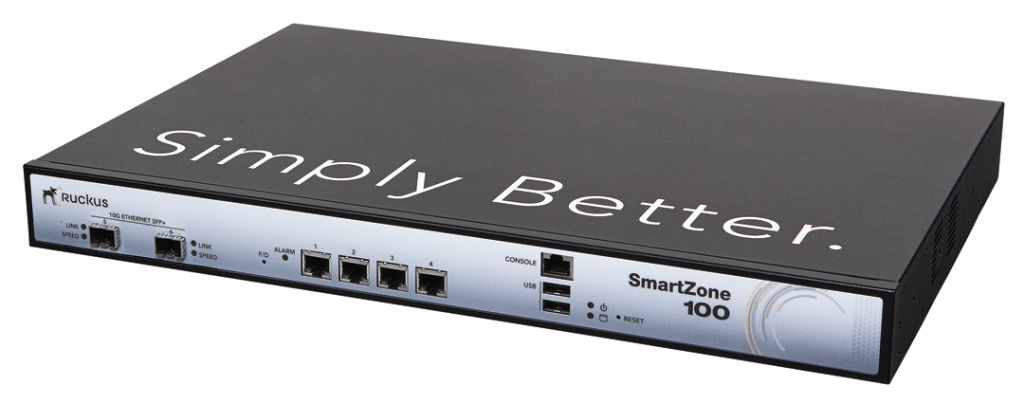
Just like with most things, IT equipment has to evolve over time and wireless connectivity is one of those things. The company I work for decided to replace their aging Ruckus controllers and access points with Meraki access points (The decision was way above my paygrade) so that left a treasure trove of hardware behind that was destined for the waste bin. In this article, I’ll talk about the HA pair of the SmartZone100 controllers from Ruckus, their hardware capabilities, and what I plan on doing with my pair.
Comments closed
 In this article, I’ll be going over my setup for being able to join my camper’s wireless network to a host wireless network (RV park wifi, state park wifi, etc..) with the purpose of maintaining security and convenience between switching wireless networks. Even though you’re on-the-go, you shouldn’t sacrifice security for convenience of park wifi, and at the same time, changing the wireless configuration on a slew of devices is inconvenient at best and maddening at worst. First I’ll cover why you want to consider this method versus other methods, then I’ll itemize a product list, then finally we’ll jump right into configuration. When we’re done, you’ll have your trusted wireless network all set up and ready for your devices.
In this article, I’ll be going over my setup for being able to join my camper’s wireless network to a host wireless network (RV park wifi, state park wifi, etc..) with the purpose of maintaining security and convenience between switching wireless networks. Even though you’re on-the-go, you shouldn’t sacrifice security for convenience of park wifi, and at the same time, changing the wireless configuration on a slew of devices is inconvenient at best and maddening at worst. First I’ll cover why you want to consider this method versus other methods, then I’ll itemize a product list, then finally we’ll jump right into configuration. When we’re done, you’ll have your trusted wireless network all set up and ready for your devices.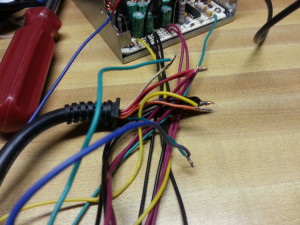
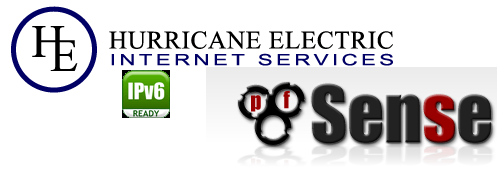 The Internet as we know it is undergoing a significant change. With the last IPv4 addresses being allocated out, the Internet has officially run out of address space. IPv6 is the next-generation IP addressing system that aims to resolve this issue however the changes proposed are drastically different than the current IP schema currently in place and for most is quite a daunting task to switch. In this post, we will cover some basic IPv6 information and some fundamental differences between v4 and v6 (aside from tons of IPs), and finally we will build out a pfSense firewall with IPv6 using pfSense and a free IPv6 tunnel provided by Hurricane Electric. Read more to get started on the cutting-edge of Internet infrastructure.
The Internet as we know it is undergoing a significant change. With the last IPv4 addresses being allocated out, the Internet has officially run out of address space. IPv6 is the next-generation IP addressing system that aims to resolve this issue however the changes proposed are drastically different than the current IP schema currently in place and for most is quite a daunting task to switch. In this post, we will cover some basic IPv6 information and some fundamental differences between v4 and v6 (aside from tons of IPs), and finally we will build out a pfSense firewall with IPv6 using pfSense and a free IPv6 tunnel provided by Hurricane Electric. Read more to get started on the cutting-edge of Internet infrastructure.

 In this post, we’ll cover step-by-step how to add a SD cardslot to your Linksys WRT54G running DD-WRT and how to configure it in the DD-WRT UI. Granted, this has been done a lot already, however there is a significant lack of information on how to do it on the older V2’s. Read more for the complete step-by-step guide.
In this post, we’ll cover step-by-step how to add a SD cardslot to your Linksys WRT54G running DD-WRT and how to configure it in the DD-WRT UI. Granted, this has been done a lot already, however there is a significant lack of information on how to do it on the older V2’s. Read more for the complete step-by-step guide.