Breaking into APC’s BR24BP battery pack
by firestorm_v1 on Oct.27, 2009, under Hardware, How-To's, Investigative Dissassembly
 In this post, we will show what was necessary on how to get access into the BR24BP battery pack for APC’s BackUPS RS/XS series of battery backups. Read more for additional details, caveats and some good to know general informaton on how you can replace the stock batteries in the battery pack with your own batteries to save money and time.
In this post, we will show what was necessary on how to get access into the BR24BP battery pack for APC’s BackUPS RS/XS series of battery backups. Read more for additional details, caveats and some good to know general informaton on how you can replace the stock batteries in the battery pack with your own batteries to save money and time.
BIG MONSTEROUS LEGAL DISCLAIMER: This information is provided as anecdotal as-is information. It is recommended when working with electronic components to replace the defective component with a component of the same type, model and rating. Battery backups are no exception to this rule and as such we recommend that you follow the exact ratings as specified on your UPS, even if they differ from the information on this site. When in doubt, go with a 1-to-1 replacement, or better yet, purchase a replacement battery pack from APC directly. By following the steps in this guide, you indicate that you can not sue firestorm_v1 or those of us at YourWarrantyIsVoid.Com if you burn your eyebrows off or cause damage to loved ones or property, etc..
Now that the legalese is done with, let’s talk about this a bit.
Foreward:
Ever since the dawn of time, or at least the dawn of the computer age, mankind has been faced with one monsterous problem: How to keep the computer running when the power goes out. Even in the 21st century, we are still not immune to the power failures, surges and brownout/blackouts that plague our planet’s power grid. The solution was to use uninterruptable power supplies (UPSes) also commonly called “battery backups” to keep the juice flowing, even though the power from the electric company had ceased. The idea was that power would be stored in batteries and would be used through specialized circuitry to recreate the line voltage that our beloved machines needed to operate. The idea was a grand saviour to the information age and since then have saved countless months of uptime loss, unavailability and other such lack of availability.
However, with every great solution is a thorn in its side. In our case with the batttery backups, the thorn is the batteries. Every now and then, through regular use and standby charging, it becomes necessary to change them out. Usually this cost is a lot less than just buying another battery backup and is a preferred method to keeping old but still usable UPSes out of the trash can. In my specific case, I have an APC Battery Back-UPS XS 1500 and it has served me extremely well through the years. Unfortunately an extended power failure had knocked it and the addon battery pack, BR24BP out of comission and had rendered the UPS useless.
Initial examination:
Pior to just ripping the face place off of anything, even if it pisses me off, I perform a good bit of research using Google and Yahoo to attempt to find disassembly instructions for something. In the case of the battery backup’s battery pack, I had nothing but a bunch of forum posts with people looking for the same details. Unfortunately no solution was to be had so I started investigating on my own and was ultimately successful. This writeup is a testament to those findings and a howto for anyone that was as lost as I was with trying to find a way in.
This is a shot of the BR24BP in all it’s glory. Despite it’s innocent looking exterior, it’s a mofo to get into. With no visible way of getting in, I set out with my metal screwdrivers and started prying like a madman. Eventually, I was able to get the white front cover off and the secret to this beast was unlocked.
(The grey piece on the back was held together much in the same fashion, pardon editor’s fault for the back showing ajar. 😛 ) In this shot, we learn something important. The front is not held on by any fancy method, locking mechanism or other trickery. It is held to the front of the battery backup by means of a pair of snaps. One at the top of the cover pointing down, and one at the bottom cover pointing up. It would be almost trivial to modify the case so that you could get into the battery box at some point again to do a second swap out fo the batteries.
Here is a shot of the front cover. The back cover is identical to this except it is grey and has a hole for the power cable to go through. It could be theorized that the ends of the snaps are sliced to prevent from someone gaining access to the innards of the battery box. It could also be theorized that a quick session with a Dremel could prodice a hole with which to pry up on the snaps to gain access in the future without having to pry the case open like your life depended on it.
This is a shot of the rear cover after being pried off. The thin holes at the top and the bottom are the holes for the snaps. Once finally freed of both the front and the rear faceplates, we are left with the battery box and six phillips screws from victory.
In this shot, we can finally remove the only screws in this battery pack’s setup and pull off the cover to reveal the batteries inside. One special note about the covers. They are omni-directional (Editor’s note: omni-sidal seemed to not be a word. 😛 ) meaning that the “left” side could easily be the “right side”. The only thing that determined direction was that the indentation for the pedestal foot was at the bottom (pointed towards you if on a table) and that the cord came out of the “back”. Aside from that, it was anyone’s game.
(I apologize for the blurriness of the full-size picture, just use the thumbnail for general positioning data.) Behold, here is the batteries in all its glory. Keep in mind that my top two batteries are “poofy” and need to be replaced. The bottom ones, are not poofy so will get taken to a battery place to get charged and tested.
Before we get into wiring diagrams and all that nonsense, please make sure you use the right battery. These are 12 volt, 3.4A batteries. CSB# HR-1234W-F2 and are the Sealed Lead Acid (SLA) type. IT IS CRITICALLY IMPORTANT THAT YOU USE THE SAME TYPE AND RATINGS OF BATTERIES IN YOUR UPS. EXTENDING YOUR UPS MAY GIVE YOU ADDITIONAL UPTIME BUT WILL CAUSE YOUR ADDITIONAL UPTIME TO FAIL AS THE CHARGER CIRCUIT CAN NOT HANDLE THE EXTENDED CAPACITY! (Can I say this enough?) If you are in doubt about whether or not you have the right battery, take one from the pack to an Interstate Batteries or a Batteries Plus and get four just like it. Bring them home and wire up as covered below.
Wiring it all up:
The interesting thing about this pack is that despite the link that I found for APC, this is actually a 24VDC system, not a 12VDC system as advertised. Granted, the batteries themselves are 12VDC, but they are hooked into a 12x2x2 array meaning that the batteries are connected in series (to make 24VDC) and then are connected in parallel to another pair connected in series. The entire thing ends up being a 2x 24v array as shown in our next picture:
Ok, so let’s review this hookup. The umbilical cord that goes to the main BackUPS is in my hand. For now, ignore the little yellow wire. It has nothing to do with our hookup at the moment. Clockwise from top left, we have the UL (upper left) battery, UR (Upper Right) battery, LR (Lower Right) and LL (Lower Left) batteries. The umbilical has two positives and two negative leads on it. WHEN HOOKING UP BATTERIES, YOU MUST OBEY THIS IMPORTANT RULE: AT NO TIME WILL THE POSITIVE AND NEGATIVE OF THE UMBILICAL BE ON THE SAME BATTERY!!! THIS WILL CAUSE AN EXPLOSION AS THE 24V BATTERIES TRY TO (AND SUCCEED) OVER CHARGE THE SINGLE 12V BATTERY! That being said, connect one of the RED wires to the positive terminal on two batteries and connect the BLACK wires to the other two batteries’ negative terminals. At this point, all four batteries should be connected with one connection from the umbilical. Connect the BLUE wires from the positive battery’s NEGATIVE terminal to the negative battery’s POSITIVE terminal. In essence, you have created two 24 volt battery packs made of UL and UR, and LL and LR respectively.
Now, back to this little yellow wire (and the 80A fuze) This wire acts as a “Sense” for the battery backup to determine the battery pack’s overall health. The wire has a resistor shrinkwrapped inline with it and should not be tampered with. Doing so may adversely affect the UPS’s operation.
Afterthoughts:
It’s been fun dissecting this battery pack however it was hard as hell initially. APC does not make it easy to pry open the front/back of their UPS battery packs. I’m hoping that someone aside from myself finds this information useful as it was not easy obtaining it. If you have any information on where to get good replacement batteries, or you wish to share your experience, feel free to fire back at me in the comments section.
Until the next post, happy hacking!
FIRESTORM_v1
UPDATE!!! 11/10/09
Readers Derek and Shaaz commented concerning the resistor that was inline on the yellow lead of the power cable. After performing some investigative research (edit: I tore off the shrinkwrap), I have found that it is a 1% tolerance metal oxide film resistor. The resistor color code is Red, Black, Black, Red, Brown which indicates a value of 20 ohms with a tolerance of 1%. The tolerance is key as I am still of the opinion that this is how the APC backup monitors the battery level and is able to determine the level of power left. I would not suggest using a standard resistor instead of this 1% tolerance resistor as this will affect how long the UPS thinks it has on charge remaining.
Reader “Steevo” wrote in to catch me on a critical error in regards to this resistor. M initial calculations were incorrect, the value of this resistor is not 20K ohm, but rather 20 ohm, Please make sure you use the correct resistor if you ever need to replace it.
UPDATE: More details about the power connector from the BBU power pack to the UPS
After requests for information in regards to the power pack’s connector, I realized that I had made a serious oversight. I had not documented the power connector that connects the battery pack to the UPS body. With this in mind, I took some more pictures of the connector:
The power connector has four pins holding the strain relief on. After getting the pieces pried apart, the end connector slides off and you can then see the wiring on the inside. Barring that, I went ahead and was able to extract the outside case off of the three spade connectors as shown here. In order to extract the three spade connectors, you will need to take a long sharp screwdriver and pry the plastic clips holding the spade connectors down.
Here’s the connector with the spades having been successfully extracted:
Keep in mind that the plug orientation is not certain as I’ve reinstalled the UPS and it’s buried under the desk. The red mark on the connector jacket is there for orientation purposes, but interfacing with the UPS may require that the black wire is on the left, and the yellow wire is on the right.
48 Comments for this entry
2 Trackbacks / Pingbacks for this entry
-
Solar Power Gadgets | AboutGadgets.info
January 24th, 2010 on 10:05 am[…] Breaking into APC's BR24BP battery pack – Your Warranty Is Void.com […]
-
Is stock battery for APC RS 1500 avialable for replacement - PC Peripherals | TechEnclave
February 20th, 2010 on 8:08 am[…] Re: Is stock battery for APC RS 1500 avialable for replacement For reference here is a gr8 website which shows all the inside packaging of addon battery pack Breaking into APC’s BR24BP battery pack – Your Warranty Is Void.com […]

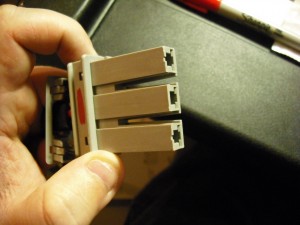

November 1st, 2009 on 3:53 am
Very nice article, do you perhaps have any idea of the value of the resistor on the yellow wire?
I would like to make up my own pack.
Thanks!
November 3rd, 2009 on 9:46 pm
Hello Derek!
Thank you for taking the time to reply to my article.
As far as the resistor goes, I haven’t had a moment to find out yet however as soon as I do, I’ll post a reply to your comment with the resistor’s value. Upon examination, the two-cell battery pack inside the main unit (the BackUPS 1500) did not have any kind of resistor at all, so I am thinking it’s a small value, probably for current-limiting. I’ll let you know as soon as I can get the value.
November 4th, 2009 on 6:00 am
Hi,
Thanks for your trouble. If I can get this resistor value it would really help. I am in South Africa and the prices on APC batteries are very high.
Thanks in anticipation!
November 5th, 2009 on 5:45 am
Hey,
I do appreciate your effort. Thanks for breakdown. I think it is difficult to find the battery packs here in India for cheap, thus I will try my hand at making one.
Are the internal batteries also hooked up in 24v configuration?
November 5th, 2009 on 6:04 am
I could be wrong, but the resistor seems like a 0.2 Ohms resistor.
November 10th, 2009 on 11:08 am
Hello Derek and Shaaz:
Finally getting some time to myself and to work on things, I was able to find the resistor’s value. It’s a 20Kohm 1% tolerance metal oxide resistor.
I wish you both good luck on your endeavors in getting batteries for your upses. If you’re successful, let me know as I’m always excited to learn about how other people get their stuff done!
December 4th, 2009 on 10:37 am
I tore into my BR24BP the day before I found your article. Interestingly, my top two batteries were “poofy” as well. A design flaw? I was going to try to replace the batteries until I did some searching and found that an entire new BR24BP could be purchased for much less than the cost of the four batteries.
January 31st, 2010 on 7:41 pm
20K is wrong. Very wrong.
Red Black Black is 20 Ohms, not 20K ohms. You are off my 1000x
If I had to replace that I wouldn’t worry much about the tolerance. I suspect that is immaterial.
February 2nd, 2010 on 8:11 pm
Hello Steevo:
You are absolutely correct. Thank you for catching my error. I have updated the references regarding the resistor in this post and all relevant comments.
FIRESTORM_v1
February 6th, 2010 on 5:01 am
Hi,
Thanks for all your effort regarding the resistor, it is really appreciated. Do you have an idea who makes the 3 pin plug that goes into the back of the UPS?
I really need to get one.
Thanks!
February 8th, 2010 on 5:15 am
hello
Sorry, but the resistor is really 20kohm 1% tolerance.
5 colors
red/black/black/red/brown
2/0/0/10^2/1%
–> 200×10^2=20kohms 1%
good job, i don’t have a br24bp, but with this article, i can “create” one
(i don’t know why apc put 3 pins at the outside and don’t just 2 for + and – battery)
February 8th, 2010 on 12:51 pm
Hello Derek and Zorg:
Re: The Resistor: I’m not entirely sure which is correct, I want to say that 20K is more appropriate than a 20 Ohm resistor but my knowledge is limited. I’ll be asking an EE friend of mine as I don’t want to mislead anyone and will freely admit if I made a mistake.
As far as the connector on the back end, I’m not sure who makes it either. Mine has no identifying marks on it of any kind although it might be an easy hack as it looks like it’s a holder designed for three spade connectors.
The third lead I’m almost positive is for some kind of voltage detection used for calculating how much time is left on the battery. An examination of the two cell internal battery pack revealed the same three wire connector with a yellow wire directly connected to the positive (red) side of the battery pack. It too was wired in a 24V system, two 12V batteries in series.
As soon as I hear back from my engineer friend, I will post an update here.
Thank you all for commenting.
FIRESTORM_v1
February 9th, 2010 on 5:17 am
hello 🙂
it’s true, resistor at 4 (the most popular and not ambigous lecture code?), 5, and 6 colors are simple, but… not always lol
after research on factory resistor for discern, clearly, difference between notation 4, 5, 6 ring color, i’m find this:
http://www.vishay.com/docs/49478/ms0002.pdf
http://www.vishay.com/docs/20143/colorcod.pdf
if that can help us 🙂
February 12th, 2010 on 6:16 am
Hi, Excellent article…some times thinking out of box saves lots of money…really appreciate your work.
Could you give a picture,in which order those 3 wires are crimped to the jack? If I don’t get a similar jack, I will try to get 3 separate jacks so would like to know the order.
Derek and Shaaz….have you tried this yet
February 14th, 2010 on 3:13 am
Hello Chris and Zorg:
Thank you both for your comments. I haven’t heard back from the engineer friend about the resistor although it does appear that the correct value is 20Kohm as initially suspected.
I’m extremely tied up at the moment between Mardi Gras and Valentine’s Day but will update the article as soon as I have a few moments to disassemble the pack again. I would rather take the time to do a thorough investigation instead of going off of a hunch so look for another update around tuesday the 16th.
Thank you all for your kind words, I’m thrilled that the information posted here is helping out so many people.
FIRESTORM_v1
February 14th, 2010 on 8:41 am
Hi,
Thanks for a great hack!
These pictures are really worth a thousand words. This article is especially for people who want to know what is inside a BR24BP because they either don’t have access to or do not own one… 🙂
As an Electronics Engineer, I have 3 confusions:
1. Paralleling battery packs is not recommended because it can lead to circulating currents both while charging and discharging process. This scheme though works would adversely affect life of the batteries. APC battery pack does not seem to follow is rule at least according to the picture!! Wouldn’t it be better to use 2 batteries each of rating 12 Volts 18 Ampere hour in series?
2. I cannot understand why yellow wire in the internal battery pack is connected to positive and the one on the external battery pack is connected to negative even if it is through some resistor.
3. The way yellow wire is wired to negative terminal (before the fuse), current sensing can happen only if the voltage is sensed across the fuse. In this picture, yellow wire with the negative line (going toward the UPS) are connected together with just a resistor in between. I checked the voltage on the male terminal (back of BACK-UPS RS1000) and found it to be about 2.1 volts, and possibly means this resistor is creating some kind of voltage divider so that internal electronics can sense if there is an external battery pack connected? Maybe to alter the total charging time?
Would appreciate if someone can enlighten me!!
One thing is sure, with this article of your and a little common sense of electrical connections, one can surely make a decent and low cost external battery pack instead of buying an expensive BR24BP which technically (IMHO) will not have a reliable operating life.
February 16th, 2010 on 4:40 am
my “external pack” is compose of 2 car battery 46Ah in a box (20$ each) already use with succes, for my ancient ups (after 5 year is gone…).
my new apc 1500 will get extend with this 🙂 (maybe last WE i can make this)
and chris, i create myself too a “compatible” plug with separate pin. the most important is avoid bad connection and short circuit between pin (crash fuse 😀 )
[sorry for errors, i’m not english]
February 19th, 2010 on 10:04 am
hello,
electrophile you are right i think.
if 2.1 Volt are in the back of ups, this is only for detect presence of the pack by current traffic by the resistor.
i think, without presence by that pin, the battery pack is not use. (no charge, nothing)
February 23rd, 2010 on 2:06 pm
Hi – thanks so much for posting this. It gave me the info I needed to break into my ailing BR24BP. There is one inaccuracy that you’ve posted relating to the batteries – the 3.4A max initial current specification is the maximum current that should be used to charge them when they are substantially discharged. Charging them with a higher current will cause them to overheat and rupture. The 3.4A spec has nothing to do with their capacity, which is going to be given as 7 amp-hours (7AH) based on industry standard rating conventions. With sealed lead acid batteries (a mature technology), capacity is dictated almost entirely by size. If the two 12V batteries are about the same size, they will have about the same capacity.
My BR24BP factory-installed batteries are different than yours – mine have a maximum initial charging current of only 1.7A. They have the same *capacity* (size), but they are not rated for quite as high of a charging current. The UPS’s charging circuit must be designed to limit the charging current to a value that will not exceed the rating of the batteries. Since my factory BR24BP batteries can only handle 1.7A max, I would be able to use any 12V replacement battery that will fit in the BR24BP case and that is rated for a maximum initial [charging] current of 1.7A or greater (2.1A and 3.4A are other values that I’ve seen).
February 23rd, 2010 on 2:11 pm
Also, I found that the plastic tabs holding the front and back plates on were slightly larger than the holes into which they were inserted, which made it necessary to pry them out a bit even if you’re able to drill a hole to push on the tab.
February 27th, 2010 on 2:33 am
Hey everyone, I wanted to let you all know that I updated the post again with pics of the teardown of the end connector. I hope this helps you all out with the battery pack projects.
After examining it more closely, looks like my initial suspicions of three spade connectors were dead on. It’s the grey connector that makes them easy to connect into the UPS. It can be done manually, however I would recommend an additional layer of shrinkwrap over the crimp ends (the red parts of the spades) so you can use a pair of needlenose to connect them one at a time as safe as possible.
Electrophile – I’m not sure why APC has chosen the two 12V packs in parallel but it seems to carry over with all of their multi-battery installations. Every UPS I have seen that has more than one cell is wired in a 24v configuration.
The yellow wire and resistor go to the GND cable, not the positive cable, which is a bit out of the ordinary. I would think that if they were doing some kind of amperage testing for battery runtime that they would be using the positive lead off of the 24 v arrangement than the GND.
Zorg – You might be right, the resistor might not be a current sensing resistor for loads but rather a safety lockout. If the resistor is there, wrong value or connected to V+ it might throw an alarm and not enable the battery pack at all.
As always, thank you all for your kind comments and the information in your experiences!
FIRESTORM_v1
June 3rd, 2010 on 3:55 pm
First of All Thank you for a very good guide.
I have a BackUPS RS 1000 IN (India Version output 230 Volts)
Well I just purchased a New Battery Pack in India.
I was unable to find original internal Battery Pack RBC33 here and In my battery pack they used two 9AH (Yes 9AH) of Brand Vision from China.
Nobody was able to provide me 9AH battery here and 7AH was easily available here. So I replaced two of the internal ones with 12V DC 7AH battery and added APC external battery pack also to my BR 1000 IN UPS and waiting for full charge to see how much backup it provides to me. I am expecting a backup of 100-115+ minutes.
June 10th, 2010 on 12:25 pm
This helps out, I need to create an extension cord, but you can’t get one from APC. The grey connector is made by Molex, but they do not stock it, especially made for APC and they don’t want to part with them. At least now, I can get this apart and create my own longer cord…
June 14th, 2010 on 7:49 pm
Hello Deepesh:
I’m glad that the article was helpful to you. It sounds like you should be able to get good runtime out of that backup however you might take a bit of a runtime hit since you’re changing out the 9AH batteries for 7AH batteries. Either way, it should be more than enough to save against the dreaded power failure. If push comes to shove, install the PowerChute software for Windows and it will give you a lot more information on runtime, total system capacity and current power output.
Good Luck, and let us know how it goes!
FIRESTORM_v1
June 14th, 2010 on 7:55 pm
Hello John:
Believe me, I feel your pain. I was expecting a complex connector setup for high amperage connections and when I got the connector apart, I was both delighted and dismayed that the connector was so simple. In a pinch, three crimp-on spade connectors and some large diameter wire should get you a temporary patch. If you’re feeling industrious, you could probably build your own connector out of plastic.
Thank you for writing!
FIRESTORM_v1
July 10th, 2010 on 11:25 pm
Another victim of an ailing BR24BP here. This site showed me where to pry and I got it open. Like the other people on here I find poofy batteries, the top ones much more so than the lower ones. (Note: The pack was still operating to some extent but the charge percentage was all over the place in Powerchute.)
Some digging for replacements shows me http://www.wholesalebatteriesdirect.com/45578-apc-rbc33-ups-battery.html these, $80 to do the whole pack although they are 8a batteries rather than the 9a that are in it–a bit shorter runtime. As I just found this I have not yet ordered any and tried them.
As for the resistor I can see another possible explanation: The plug that plugs in the BR24BP appears to be identical to the plug used to connect the battery to the UPS itself. It might be a way of telling the UPS that this is a 24v pack and not a 12v pack.
August 26th, 2010 on 6:26 pm
@Loren If you have yet to order, we we actually do have a 9ah replacement in the same form-factor. It can be found here http://www.wholesalebatteriesdirect.com/53663-12v-9ah-UPS-Backup-Battery-replaces-34w-CSB-HR1234WF2-HR-1234W-F2.html
The price is higher than our 8ah, but if you need the 9ah, this is it.
We also carry CSB products (APC’s OEM that gets re-branded with APC name).
September 8th, 2010 on 8:02 am
Dear Derek,
i also find the same think, the cord for making a BR24BP System. if you find that inform on this page. and improve the document.
thanks for all the guys, for there valuable words.
Thanks
October 19th, 2010 on 9:55 pm
Awesome! Just what I was looking for, and stumbled onto this site. Was looking to see if I could connect the batteries from an old but good UPS that died in a flood, with my new UPS with that external battery connector. With this information I can probably now connect car batteries 🙂 and get almost limitless runtime.
October 25th, 2010 on 10:46 pm
I’m glad that my article gave you the info you’re looking for! Good luck with your mod and let us know if it works out for you. One word of caution: If you should suffer a significant power failure, you may need to use an additional charger (electrically seperated from your UPS) to charge the batteries. The car batteries will more than likely suck out more amps than the charging circuit in the UPS can provide and nothing sucks worse than a blown charging circuit, especially after a long power outage.
Good luck!
FIRESTORM_v1
March 2nd, 2011 on 7:25 pm
If your sitting the 1500 Backup Pro Upright which way would the plug fit in the back from top to bottom? Yellow Red Black? Or Black Red Yellow?
March 11th, 2011 on 5:17 pm
Thanks for this investigation, firestorm_v1.
I think you are correct that APC often puts two 12v batteries in series to create a 24v supply, that is no problem, but I see electrophile’s concern as that they are putting two (and maybe three, counting the one in the RS 1500) of these 24v combos in parallel to make a 24v supply with more ampere hours. That is the danger, and I think your “poofy” upper set of batteries illustrates that danger.
I wonder if these two 24v combos are effectively wired in parallel with the 24v combo inside the RS 1500. Hopefully, they are on their own circuit. But that raises the question whether it would be safer to replace the four BR24BP batteries with two 12v 18ah batteries (in series), as electrophile suggests, or to stick with the 6 identical batteries in the RS 1500 and BR24BP and hope they are matched well enough to avoid problems. At least there is one fuse for the BR24BP, another could be added.
As it is, the design seems scary. Surprising that UL approved this arrangement, especially without an additional fuse between the 24v combos to protect against very high currents inside the BR24BP if one of the batteries in that unit develops an internal short.
March 17th, 2011 on 10:47 pm
Thank you very much for this information. I should have taken pictures before I disconnected everything. Thanks to your site, I was able to reconnect this battery pack. It’s unfortunate, to get the performance I have witnessed from these, to pay almost double it seems. I could be wrong. I too experienced long outages that have crippled my batteries. I tore apart my unit to see what was really inside, since way past any warranty. It is a lot cheaper to replenish the battery than to buy a whole new system and throw this great UPS out. That is sometimes what I hate about the crash and trash way of life we live. Thanks for letting me recycle mine.
Matt
March 18th, 2011 on 7:42 am
Another cheap way to get an extra battery pack is to use the batteries from another dead RS1500. I had two of them, but one failed and thinks it is always on overload, even with nothing connected to it…but the battery was fine.
I noticed the internal battery pack connector is the same as the external one at the back of the unit. So I took the battery pack out of the dead 1500, placed it on top of the good unit, using some spacers so as not to block the vents, and plugged the battery pack into the back of the unit. It’s charging normally, and providing additional capacity to the 1500. It’s not as much as the 4 battery BR24BP, as it’s only 2 batteries, but it’s better than nothing, and a good use for an extra battery pack.
March 22nd, 2011 on 10:28 am
Hello Dark Mist:
Honestly, I’d have to look again. If I get a few moments, I will try to get you an authoritative answer. In this article, I believe the red mark I placed on the connector to the battery pack is on the TOP of the connector meaning if the APC ‘s front panel is facing you, it’s black, red, yellow but rather than misquote, hold off until I give you a more authoritative answer.
FIRESTORM_v1
March 22nd, 2011 on 10:42 am
Hello Mazzoola:
Both you and Electrophile raise very good points about the configuration of the batteries in the device. I have not cracked the case on the APC1500 so I can’t say for sure how it’s wired. I wouldn’t think that they would use a 24v 24v(2x external) 24v(one internal) setup without some kind of load balancing to evenly disperse the amperage load across all three.
After thinking about it since I wrote the article, I would think that replacing the batteries 2 at a time would be the safest bet, although if one can afford to replace the two internal ones and then the four in the battery pack in two shots, it would be best. As funds are currently limited, I have not been able to afford the four external batteries yet, but I hope to at some point soon.
I would like to think that this was just a one shot design however, I have seen more industrial APC UPSes for datacenters that use 12V gel cells in pairs. These paired modules have a 100A fuze joining the pair, then a quick connect that is far bulkier than what is employed in this UPS. Some of the external battery carriers for these expansion systems, use three wires (another extremely high amperage connector) that use a similar three pin setup, but being as this was an in-use system, I couldn’t exactly take my screwdriver out and examine it.
FIRESTORM_v1
March 22nd, 2011 on 10:47 am
Hello Matt:
Thank you for your kind words. I’ve been looking for a beefier UPS to keep my network working, but unfortunately I have to make do with what I got as far as money is concerned. Almost at a detriment to my storage space, I will hold onto something until it’s either used or so old it’s not even worth holding on to and will send it to Goodwill for recycling. I figure if I need to fix something, there’s a pretty good guess that someone else needs to fix one too. I’m always happy to share my info and am always glad to hear when it helps someone else out.
Happy Hacking!
FIRESTORM_v1
March 22nd, 2011 on 10:55 am
Hello Lurker:
Good to hear that you were able to get yours running. Thankfully it appears that the three-pin connector block is a pretty universal standard amongst these APC units in the same equipment class. That’s an excellent tip, that you’re able to use the external connector as an extra place for a battery even without the add-on battery pack!
FIRESTORM_v1
March 30th, 2011 on 3:10 pm
For what it’s worth I just replaced all 6 batts in a BX1500 & BR24BP thanks to your article. I’ve been using
POWERSONIC PSH1280FR-F2 (8ah)for years in all of our personal UPS’s @ FEDEX MX. Memphis, TN. Have had great luck with them. 4-5yr life. About $25.00ea.
March 30th, 2011 on 3:18 pm
For what it’s worth, I just replaced all 6 batts in a BX1500 & BR24BP thanks to your article. I’ve used POWERSONIC PSH1280FR-F2(8ah fire rated) for years in all of our personal UPSs’ @ FEDEX MX. Memphis, TN. About 4-5yr life & $25.00
April 6th, 2011 on 10:41 am
@rocketman50
That is awesome! I like the idea and the price is very right. Beats my source at Batteries Plus here at home.
April 27th, 2011 on 3:44 am
Hello,
I noticed that this is very interesting topic and as I’m going to custom build this unit I would like to make clear some points here.
1. The yellow cable is for battery current sensing. It uses the black cable (battery negative) as heavy duty resistor. Thus the black cable length from the connector to the point where it is connectoed to the yellow cable (resistor) is critical. It’s also critical the black cable cross section. Please firestorm_v1, can you make some measurements on this?
2. The resistor value is 20k Ohms (20 000 ohms).
Regards All
June 19th, 2011 on 10:43 am
Thanks for the great article…I would have just swapped the batteries one at a time and probably would have damaged the system (and possibly myself) in the process. Your advice made this a painless process, and my UPS now reports 73 minutes of battery life, like it should. Thanks again!
June 28th, 2011 on 2:12 pm
Does anyone know the manufacture and part number of the 3 conductor power plug?
Thanks
July 2nd, 2011 on 7:24 am
Hi, and thanks for the insight in getting inside.
But here’s another idea to allow access without possibly breaking the plastic casing .
I drilled two 3/8″ holes on the side of the front and two 3/8″ holes on the side of the back 1″ down from the top and 1″ up from the bottom of the case and 1/2″ back from the seam (so that’s a 1″ x 1/2″ centered measurement to set your drill bit into)
Now you can put a screw driver in there and pry the clip back to unsnap it.
Mine had one shorted battery (really smelled the place up) and one completely dead one inside.
I bought a 4 pack of batteries on Ebay Listing #200468876592 for $52 total, that $13 each (USA)
Now Ready to Go
July 29th, 2011 on 2:19 am
Steveo couldn’t be more wrong ,there is no way that’s a 20 ohm resistor!
So Steveo do you expect a resistor not much larger than a bull ant and covered in shrink wrap would be able to disipate 23.8 Watts of power?
http://www.hobby-hour.com/electronics/resistorcalculator.php
October 7th, 2011 on 3:22 pm
I can’t help myself, I read this and couldn’t help but posting.
“The yellow cable is for battery current sensing. It uses the black cable (battery negative) as heavy duty resistor. Thus the black cable length from the connector to the point where it is connectoed to the yellow cable (resistor) is critical.”
NO. Just, NO.
I’m not sure what the yellow wire does, or why it even needs to be there (just pulled apart my ups for other reasons) but I can guarantee you it’s not using the black wire as a heavy duty resistor.
The resistance of a 12″ piece of what looks like 10AWG wire would essentially be nothing. It’s not nothing, but it’s probably in the realm of 0.0001 ohms. The resistance of the connections, which is uncontrollable, and HIGHLY variable will be many many times greater than the resistance of the wire.
Therefor making a current draw calculation based on the resistance of the black wire impossible.
The yellow wire in my pack is also hooked up to positive, just fyi.
If anyone has any other hypotheses on what the yellow wire in an APC battery pack is for I’d love to hear them. I’m quite puzzled myself.
October 17th, 2011 on 8:21 pm
Hello Phoenix365:
I agree with your post, I believe that the resistor and yellow wire are used for current sensing either for charge control or for safe-shutdown detection when the batteries have been exhausted.
That’s odd, maybe it is pack-dependent. In my configuration, it’s wired up to the GND connection. Not sure what the electrical difference is between the two configurations. Check this image for the proper wiring for this battery pack.
FIRESTORM_v1