Hardware Pr0n: Sylvania “netbook” from CVS
by firestorm_v1 on Jan.08, 2011, under Embedded devices, Hardware, Hardware Pr0n, Investigative Dissassembly, Windows
Well, the annual gift-giving season has drawn to a close and now we are left with retailers trying to get rid of all that extra stuff that thy have left over in their inventories. Of course as a hardware geek, I’m always on the look out for another great hack. While at my CVS I came across a Sylvania netbook device for under $100. Even better, I got mine as an open box for only $30 making it an awesome find. Read further to discover what this little beastie’s hiding under its hood.
The device touts itself as a “Wireless mobile internet device” and from the box, the stats are a little on the slim side. It runs Windows CE, has several USB ports, an SD card slot and a mic and headphone jack. The manager warned me to not expect a fast performing machine and that since it was an open box, CVS would not be able to take a return especially at the price I was being given. I told him that I plan on modding the device and would not need to return it. He told me that although these devices were popular, many people were downright irate when they brought them back because of the device’s supposed horrible operability. I was still on the fence and told him that there’s a good chance I could do something with it and he sold it to me for $30 just to get rid of it and avoid having to ship it back to corporate.
The box is small and light and shows the device as well as some specs on the back. I could see where the uninformed may be led to believe that this was a full blown laptop or netbook PC and purchase this instead thinking they got a bargain. But, since I was out for hardware and not necessarily for a netbook, I knew immediately what I was getting into. Let’s take a deeper look.
This image really doesn’t do much justice. This thing is SMALL.
Here’s another pic of it sitting on my work computer. It’s roughly 1/3rd the weight, 1/3rd the height and 1/3rd the length of my lenovo T500. Aside from the smallness of the device, I was impressed at how sturdy the device was. It’s plastic but the consruction itself was solid.
The keyboard is very small on this device however after typing on it for a while (this article was written on the netbook, minus image adds and minor editing) it quickly became comfortable, although don’t make any plans on speedtyping any time soon.
On the left side of the device, you will find the mic and speaker jacks as well as the SD card slot for expansion storage. The audio is powered by a VIA VT1613 audio codec.
The back of the device has a wired Ethernet jack, a USB port and the 9VDC power port. Nothing too special here although I would have preferred an Ethernet jack with status LEDs. (first mod, maybe?)
The right side has two more USB ports designated by icons as for a mouse and keyboard however my keydrive worked in all three ports without a hitch.
Keeping in mind that the device runs Windows CE, I fired up the stock software. It booted quickly in under 5sec to this screen. I was able to configure it to my network and it ran quickly however I did notice that it had a problem with getting a DHCP address. I statically set it up and everything worked out of the box via corded connectivity. There is an update (will post an update soon) that fixes this and many other issues. Since this article is primarily intended to focus on the hardware, I won’t go into the OS details here.
Now let’s crack the case open and take a look at what’s inside.
On the bottom of the device, there are 11 visible screw holes. The 12th is hidden under the white “Windows CE” tag and will also need to be removed.
Once you remove the two screws in front of the bulge (foreground of last photo), you can remove the battery cover exposing the small battery pack. I have no idea if this is an LiIon pack or NiMH or just plain NiCD. Disconnect the two leads and remove the battery. Remove all remaining screws.
At the top of the keyboard, there are four tabs that hold the keyboard down. Push them in gently and then gently disconnect the keyboard ribbon cable from the mainboard.
Once the keyboard is removed, you will see two smaller openings with ribbons. Disconnect the left one as it goes to the trackpad. Tilt the screen all the way back and you will feel it lock into position. (No, you didn’t break it.) At this point, you can carefully remove the silver bezel from the black base. Now that the bezel’s gone, disconnect the right ribbon cable from the front of the mainboard. This is the LEDs for power and keyboard indicators as well as the left and right buttons for the trackpad. Also next to the right ribbon cable, there is a single screw. Remove it as well as the four screws holding down the hinges to the monitor and this will free up the mainboard. Do not attept to disconnect the two ribbons going into the display housing. The right ribbon is the USB WiFi module which is hand soldered and the other is the ribbon which carries the video signal and is glued to the mainboard.
Now that the beastie’s guts are on display, let’s take a look.
The entire device is powered by a VIA WM8505 SOC with a 2GB flash chip and 128MB RAM. Those extra pins have got to be used for something fun…
As mentioned earlier, a VT1613 Audio codec provides sound.
An IC IP101A chip provides us the 10/100 networking.
The feared epoxy blob, in this case appears to be the keyboard controller.
What do we have here? An unpopulated header with two wires that run straight from the SOC to the header. Perhaps this is a 3.3v serial port?
This is the touchpad from the bottom. It is a Cypress CY8C214 and ironically enough is also the controller Apple uses in their Ipods. Now that we’ve disassembled the base unit, it’s time to take a look at what’s under the display bezel. You can get at the screws holding the display bezel together by removing the four black rubber stops at the corners and the screws that lie beneath them. Once removed, the bezel is easily separated by the use of a spudger or small common screwdriver. Once revealed, you can see the display, the display controller board and power switch, the two tiny speakers and the wifi card in the top right hand corner.
Now, I’ve seen all kinds of weirdness when it comes to the internals of laptops however this one had me floored. The wifi card was not a “card” but more like a USB dongle that had the connector ripped off and replaced by a long cable to the mainboard. The downside is that this is a very cheap move on the part of the manufacturer but the upside is that you can pretty much replace this USB dongle with one of your liking later on. It appears that the stock card is a Ralink RT2070L chip and should be well supported in Linux.
In Summary…
So after spending a couple of days working on it, I was able to locate a firmware update for the Windows CE device. This update fixes the DHCP issue that previously required me to set a static IP for wifi and for ethernet connectivity. There were some noticeable speed improvements to the device. I have been able to get Debian Linux to boot off an SD card on the device and also have managed to get the onboard Ethernet to work. I have also been able to get the device to start a blackbox X session and installed Iceweasel however the speed for page loads and views is very slow so performance will need to be tuned. Once I have it tuned properly and performance is decent, I’ll post the updated image to the site so you can download and enjoy.
All in all, I think this is an excellent find at the $30 I paid for it. It is comprable to the Dockstars I have but even at $100 retail it’s got a lot of potential to make it worth the cash. Just be sure to download and install the Windows CE update as soon as you get it. This will help you avoid a lot of headache later on trying to get the thing to talk to your LAN. As soon as I have more resources, I’ll post a followup article with links for downloading the updates as well as the linux images.
Just in case you missed it, let’s go over the details:
- Display: HL 070 TN92 – Unknown Manufacturer – 800×480 May be TFT?
- Battery: Unknown Metal, 1800mAh 8.4v
- Charger: 9VDC, 1500mA positive tip.
- System Processor: WonderMedia WM8505+ (linux identifies as an ARM936EJ-S rev 5), unknown speed. Research points anywhere from 200MHz to 600MHz.
- System RAM: 128MB SDRAM, unknown manufacturer. Chip number: NY64X161043
- System Flash: 2GB cumulative (WinCE partitions 500MB for system and 1.5G for storage) – Samsung K9GAG08U0
- SD expansion port
- Audio: VIA1613 codec
- Ethernet: 10/100 provided by ICIP101A
- Stock OS: Windows CE 6.0
If you’ve done any mods to your netbook, post a comment! There’s a lot of “reviews” but no real modifications yet to speak of. Hopefully this cheap starter will open up some good ideas.
Happy Hacking!
FIRESTORM_v1

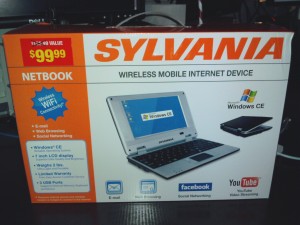
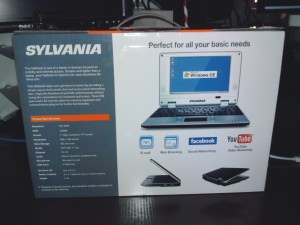






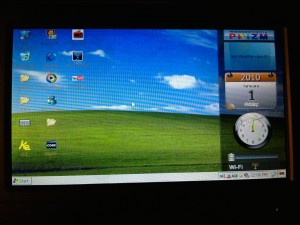












January 27th, 2011 on 4:41 pm
Did you happen to notice what it has, internally, for a charge controller? As in, could I run it directly off a 12-volt (nominal) solar panel without frying it? Thanks!
January 29th, 2011 on 12:49 am
Hello !
I like your ‘autopsy’ of the machine and all the information. Very informative.
I bought the same netbook for $50 from my friend … mainly for the challenge of tweaking it. No success yet in terms of finding a way to load up a different OS.
I keep getting the same irritating little message window : “not a valid CE application” or something to that effect.
Good luck with the Debian project.
January 29th, 2011 on 8:13 pm
i need an website for the firmware update
February 3rd, 2011 on 1:45 pm
Hello Brittani:
I’ll be posting an update (revisit) soon to the Sylvania Netbook which will include a link to the stock firmware update. Stay Tuned.
Firestorm_v1
February 3rd, 2011 on 1:47 pm
Hey James:
Thank you for your kind words! I was able to successfully get the device to run Debian after a lot of research. I’ll be posting an update on how I got it to work and include links and instructions on how to get it to work. Stay Tuned, I’ll get it put together as soon as I get the opportunity to write it up.
Firestorm_v1
February 3rd, 2011 on 2:00 pm
Hello John:
Unfortunately, I’m not sure what the charge controller is for the batteries. I do know that the power brick is rated at about 9VDC (the mA rating escapes me at the moment and the charger is at work). If I remember correctly, it was less than an amp so it’s very possible you could run it off of a solar array. I really like the idea of running the netbook off of a solar array, it could prove useful in areas where there’s wifi but little/no power. Care to share what your idea is?
I would recommend using the power in connector rather over other methods as the built in charge controller seems to keep up the pace charging it from wall-wart to battery and back with no interruption in operation. I’ll update this comment when I get to work tonight and find the power brick.
FIRESTORM_v1
February 3rd, 2011 on 3:45 pm
As of Jan 11, the units sold at Shopko in WI seem to have the firmware update. I would like to know if you think Puppy Linux could run off the SD card and how you got it to book from the SD. Thanks! John
February 15th, 2011 on 5:33 pm
I found one of these at a CVS here in Tampa that was the display model. They gave it to me for $50 and for the money it really can’t be beat as a net device.
February 16th, 2011 on 1:07 am
Hello there.
I attempted to write a comment on the powerful CVS net book but it just wouldn’t go through.
I’m typing this on the IPad I bought and I think it’ll go through.
But I’m not giving up on the Sylvania net book ………… I know it must possess more possibilities a la Quantam Physics .
February 22nd, 2011 on 2:19 pm
I just bought this machine yesterday on sale for $99. With tax it was $109. I wish I could have found a deal like you all did.
I too had a problem with the DHCP address issue. I got so aggravated with it, I honestly can’t remember how I got it to work without setting a Static address. Has anyone found out how to get this thing to load apps from the SDcard? Everything I’ve done I get the same error messages you all get:”not a valid CE application”. Also, I’m trying to figure out a way to run Flash in the browser. So far, I’m seeing that this might prove impossible. Seems like there is only a few things keeping this machine from being great. It’s too bad they didn’t make it faster, able to hold bigger SD storage, and able to boot another OS.
If you get any time to post the DHCP update, please do! I appreciate you posting pics of the machine torn down. I’m going to see what other mods I might be able to pull off with this.
BTW, I am very interested in the solar power mod!!
February 22nd, 2011 on 2:21 pm
One more thing….I’m feeling a lot of heat on the LCD cover on the left side. The pics you posted, the wi/fi is on the right side. Even if mine would by chance be on the left side of the LCD top cover, why would it be running hot?
February 26th, 2011 on 1:27 pm
@Kemo
I’m not sure about the left side of the display however I have noticed similar heat coming from the right side of the display where the wifi card is located.
@Everyone
I will be posting a new article outlining how to get it to run a version of Debian Linux, some things to watch out for and some other general tips and tricks to working with this machine as soon as I can. Right now, I’m pretty pinned down but I have not forgotten about you all. 🙂
Happy Hacking!
FIRESTORM_v1
March 11th, 2011 on 1:37 pm
hi, good info., any idea how to re-initialize this netbook ? I can no longer obtain a website, but wireless works fine, almost as if in a do loop, never ending……..Mark.
March 20th, 2011 on 1:58 pm
I am trying to figure out how to get Debian/whatever other than Windows CE to boot on my cousin’s netbook/whatever you want to call this. I have downloaded the update for WinCE from what seems to be the official site. would replacing the contents of the script/System Disk/ folder with the operating system files for Debian be even remotely on the right track?
March 22nd, 2011 on 10:34 am
Hello Mark:
That’s a good one, the device just kinda worked for me. Have you loaded the Sylvania update on the device? I experienced a lot of issues initially but loading the update fixed it for me and made it a decent workable machine. Once I’m done with my current certification training, I’ll be posting a followup and will provide a link to the update if you don’t have it by then. ETA appears to be mid-April for the article (this training’s for my job, so it kinda has to take priority.)
FIRESTORM_v1
March 22nd, 2011 on 10:58 am
Hello Lucifer:
Honestly, in running the device for a couple of weeks, you’re better off putting the Debian files onto an SD card and then use the SD card to boot Linux. There’s a distribution that I’ve been using for a while called Bento Linux ( http://www.bento-linux.org/ ) that works quite well. I haven’t tried to replace WinCE yet, but the SDcard solution works well. SD card in = boots Linux, SD card out = boots WinCE. It works. I’ll cover nuances of the installation in the upcoming article once I get done with my work training.
FIRESTORM_v1
March 22nd, 2011 on 2:20 pm
thank you for your reply. like I said, or meant to say at least, I have no idea what I’m doing with this netbook, and what I said was the first thing that I saw that I thought could even remotely possibly work. I will continue looking, and if I do not figure it out, I will await your followup article
April 4th, 2011 on 12:54 pm
does anyone know how to fix the keyboard, mine just stopped working all together. none of my buttons will work, and the only way i can type is if I bring up the keyboard icon.
April 6th, 2011 on 10:40 am
Hmm, are you able to remove the keyboard and see if the ribbon cable has become misaligned?
April 12th, 2011 on 11:39 pm
Hi guys.
I have the same type of Netbook. I picked up five of them at an auction.
Two work.
The other three don’t load all the way to the os. I’m working on trying to load any os I can onto the broken ones.
I have not found any sites with a working solution.
I could post twenty sites talking about different
I’m hoping firestorms_v1 has a way to get debian to work on this netbook. once I get a os on the things I can fix the original os and have both for each and a way to repair them when they break.
This link has a crazy solution but does not have the same version available that my machine has, so not sure it will work for me. my version is 1.87
http://www.kmscomponents.com/cnmlifestyle/cnmbook/CnMNB7SEfirmware.htm
Looking forward to firestorms_v1 ‘s solution to debian. I tryed it on my own and could not get it to do anything.
Specs
brand name: Visual Land VL-760
processor: arm 926ej-s same as vt800 I’m told
processor speed: 248Mhz
Ram: box says 64 system says 128
hdd: 4gig flash
OS: win ce 5.0
if I run the media player it says oem anyka ak780x
when I boot up the version number is 1.87
April 14th, 2011 on 2:49 am
Update
I called Visual Land and they sent me links to the file versions I needed to fix my netbooks.
I suspect the information contained in the burn tools for each version could be used to help people with any of these file version to figure out any Linux or other software install problems they have been having.
here are the links for the version that are not provided by the link in my previous post.
V1.87: http://www.megaupload.com/?d=O304SVUL
V1.90: http://www.megaupload.com/?d=U6QQ2FJ0
thanks guys and I look forward to hearing more from firestorm!!
April 14th, 2011 on 2:50 am
Update
I called Visual Land and they sent me links to the file versions I needed to fix my netbooks.
I suspect the information contained in the burn tools for each version could be used to help people with any of these file version to figure out any Linux or other software install problems they have been having.
here are the links for the version that are not provided by the link in my previous post.
V1.87: http://www.megaupload.com/?d=O304SVUL
V1.90: http://www.megaupload.com/?d=U6QQ2FJ0
April 22nd, 2011 on 9:05 am
Great information you have here!
I believe you are on of the first to even attempt linux on this thing! I picked one up for myself on ebay for 50 bucks. I too was rather fascinated with the system. Very glad to find some headway in the realm of running linux. I’m gonna give the SD card boot a try!
May 20th, 2011 on 1:32 pm
The bento-linux website appears to be down. Does anyone have a link to download it?
May 31st, 2011 on 10:20 am
Dear Friends,
Go ahead and load android 2.2 derived from eken001 and download loads of .apk applications to your hear content !!!!! And enjoy.
This little beast never hangs on this OS but too much applications make it sluggish so you to wait for the process or kill it(process) but the BEAST lives long.
Plus add a Blue-tooth dongle(USB) little one enjoy blue tooth functions. Download Bluex android.
So far i have tried and working fine..
Now you friends pls try USB cheap cam and let me know the result. Count on me It should WORK.
warm regards from
-Syed
June 15th, 2011 on 6:40 pm
Very cool!
let me know if you figure out how to give it more ram.
Also, I recomend downloading and usinf the Iris browser ASAP.
June 20th, 2011 on 11:51 am
hey i have android 2.2 on mine as well. its awesome just wish the app store worked, but you can still download pkgs manually.
June 20th, 2011 on 11:52 am
if you google it you should find it no problem
July 2nd, 2011 on 9:18 pm
Hi Dave, I have one of these Sylvania netbook.
How to install Android 2.2 on it.
Can you give weblink or instructions for it.
July 3rd, 2011 on 12:10 am
hi DAVE,
From where did you get android 2.2 for Sylvania 7′ netbook ?
please post a weblink or guide so that others can also try it out.
July 3rd, 2011 on 9:50 pm
GB/T 18287-2000
General specification of lithium-ion battery for cellular phone (in China)
July 13th, 2011 on 4:57 pm
hello. i have a 7″mini laptop.Windows CE 5.0.like that.That has windows CE 5.0 and i want to install Linux or android or silvia how to do that?And if that not happens how to install application like flash player for YouTube and Firefox or facebook.I have tried with an SD and usb but nothing happens.I have use burn tool to flash it and works only with Ce5…
This is the start up screen :
version:1.90
hardware version:3.0
CPU: ARM 926EJ-S
Release SV122
RAM:128M
video decode :1
press F1 key to update system.
if i press F1 ask me the key which is ztk and after show me
System upgrade:
1.Format Nand disk
2.Format xip disk
3.Format Flash2 disk
4.Update XIP
5.Update Eboot
6.Reboot
ESC.Exit
========
the Processor is( ANYKA AK7802TQ2160 FS04J9 )
========
Waiting for press key
what i have to do to success that?
i appreciate you for your help and please give me your best advice.
July 24th, 2011 on 8:29 pm
Hey, can you post a link to download what you used to boot Linux? It would be much appreciated.
August 3rd, 2011 on 9:45 pm
hey, don’t know if is still important anymore, but i’d hazard a guess that the serial port is probably the four pin header next to the battery hookup. what was believed to be a potential serial port i think is a usb-mini-B jack pinout, for usb slave mode, since what would be pin 5 is ground, pin 4 is floating, pin 3 and 2 route to the SOC board, and pin 1 [if it was bridged with some type of resistor/solder blob] would most likely be +5VDC.
just my guesses.
August 14th, 2011 on 1:05 am
Is this site and these posts B.S.? Nothing but questions that are unanswered and links to pay websites or broken links.
August 17th, 2011 on 8:35 pm
Hello Arizona:
Please provide a list of the “links to pay websites” and “broken links” that you are claiming. As a general matter of policy, I try to mirror all content locally but I do provide a primary link to the original site to attribute the original source. As such, I do not have control with how others manage their webservers.
I admin this site and post my findings as soon as I can. You may have missed the follow up article posted here: http://www.yourwarrantyisvoid.com/2011/07/25/cvs-netbook-revisited/
FIRESTORM_v1
August 22nd, 2011 on 1:54 pm
I have a 7 inch red sylvania netbook.. it locked up with the ce 5. well i did the update and it suxs. cant get rid of the side car with weather, time, news and etc.. the main shutdown, files, volume etc on bottom of page.. Is there some other os i can run…
please help..
August 26th, 2011 on 11:40 am
Sorry to hear about your difficulty with your netbook. You may want to take a look at the followup article here: http://www.yourwarrantyisvoid.com/2011/07/25/cvs-netbook-revisited/
In that article, it covers installing a small Linux distribution onto an SD card. You may also be able to apply the Windows CE update and “fix” whatever went wrong with your Windows CE installation.
November 5th, 2011 on 8:23 pm
So far nobody responded my claim and neither checked the terms I mentioned, thru google, to reach solutions which means many of us need ready-made solution from people who spent lot of time like this Gentle man firestorm_v1. Everybody should add their share and as a team we go ahead…
My system still works as said before on android 2.2 and can be converted to a great media player if you (firestorm_v1 ) or any on suggest a way for a displayout from this …..
Thanking you all…
Warm Regards
-Syed
November 7th, 2011 on 3:21 am
Hi,
The device that have just stops at System Initializing, please wait ….
I want to re-install WinCE and see if things become better. Can you guide to a link where these instructions are available?
Thanks,
November 8th, 2011 on 10:22 am
how to going to bios in minilaptop Windows CS..
i need boot from USB to reset a Password
November 11th, 2011 on 9:18 pm
Hello Raul:
Unfortunately, this device doesn’t boot from a USB device. It does boot from an SD card slot however I have no idea how to reset passwords in Windows CE. There is no real “bios” to speak of, the boot loader only boots the image off of the internal flash.
Good luck!
FIRESTORM_v1
November 11th, 2011 on 9:20 pm
Hello Techie:
The only think I can think of would be to attempt reloading the flash image. If you take a look at the CVS netbook follow-up you will find the OS update.zip file and the instructions for installing it. Past that, unfortunately I am not sure what recovery options are available.
Good luck!
FIRESTORM_v1
November 11th, 2011 on 9:24 pm
Hello Syed:
I took a look at the display specs on the sylvania display and found that it’s sending TFT signalling to the display, these are not directly compatible with any common video signalling (Either NTSC, PAL, Component, Composite, SVIDEO, etc..) I’m sure there is a way maybe through some conversion process but I am not sure if such process exists. Please keep us posted should you find a way!
FIRESTORM_v1
November 21st, 2011 on 7:42 pm
Hello Great in depth explanation to this device. I am a novice techy and just figured out how to put android on it via the ungoogle mod that was made for that tablet. It makes a great on the go productivity machine. Runs pretty smoothly no youtube (makes sense I doubt there will be any android flash support for this motherboard since adobe wants to abandon mobile flash). The only other issue I have encountered is that the headphone.and microphone jack do not function which is a pity. It is probably due to lack of a proper diver which should be in theory an easy fix. I’d like to know if anyone has any information that might be helpful in solving that minor issue other then that good luck to anyone else. (please do not ask me how how I got android on it though, for it is much easier to do your own reasearch)
November 22nd, 2011 on 2:58 pm
I have used … puppy … nimblex … slax … and several other micro linux os’s .
My favorite BY FAR on “most” netbooks and notebooks is … xpud : it is simply AWESOME when it recognizes the wifi …
I would like to know if it would recognize the wifi in the cvs sylvania netbook BEFORE I buy one.
xpud IS easy to make bootable on a SD.
Anyone willing to TRY it ?
…………… Thanks …………….
November 24th, 2011 on 8:47 pm
Hello TheAmerican:
I’m not sure, I believe it would. It’s a standard rtnetlink nic if memory serves. Honestly, if it doesn’t, it would be trivial to swap it out for a dongle that does. The image in the article above shows that the Wifi NIC is next to the display and is a four wire (USB) connection. It would be a matter of desoldering the existing NIC, and wiring a different one in its place. If it works for you, let us know!
FIRESTORM_v1
November 24th, 2011 on 8:50 pm
Hello Ian:
Admittedly, I haven’t touched mine since I was gifted an Asus netbook however I will have to investigate the ungoogle mod. Most of the time, I just want the basics in a tablet/Small form factor (SFF) computer and it sounds like other series with this same SOC have had great success running Android on it. Thanks for the tip!
FIRESTORM_v1
November 26th, 2011 on 4:32 pm
Hello,
Super informative post. This may be a dumb question, I’m definitely not a techie, so bear with me! Can you upload photos to this using the SD card slot? I’m really just looking for something my 10 year old daughter can use to upload pics, maybe send them to shutterfly….easy stuff, right? Thanks!
November 28th, 2011 on 8:32 pm
Hello Soose:
I don’t see why not. With the Sylvania in “normal” Windows CE mode, the SD card shows up as an extra drive letter. From there, you *should* be able to access the website and upload images. I am not sure what the website’s requirements are, my only suggestion would be to try it and see. If it doesn’t work out for what you are wanting to do with it, just take it back.
Good luck,
FIRESTORM_v1