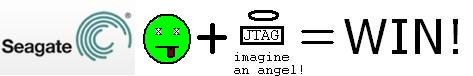Hardware
Setting up bonding networking -Ubuntu IDS Part 2
by firestorm_v1 on May.04, 2011, under Hardware, How-To's, Linux, Security, Software
In an earlier article, I demonstrated how you can build a passive monitoring device for an Ethernet network as the first part to a three part project to build a home IDS device. In this article, the second in the series, I will describe how to set up the networking for an IDS using the passive tap that I built earlier.This setup will involve using a technique called bonding to take two physical interfaces and bond them together, creating a logical interface that we can use for Snort. This article will also explain where is the best location to place the tap and what you can expect to see once the networking is set up using common Linux utilities like tcpdump.
Build a Passive Ethernet Tap – Ubuntu IDS Part 1
by firestorm_v1 on Apr.06, 2011, under Hardware, How-To's, Linux, Security, Software
One of the things that the GCIA study has taught me is that being able to monitor the network your computer is on is a critical necessity to maintaining a secure network. Corporate environments can set up IDS devices to monitor traffic however monitoring doesn’t work unless you have proper connectivity to what you want to monitor. Unfortunately, most of us don’t have central wiring in our house and expensive managed switches that can set up span sessions with which to monitor traffic in transit. In this HOWTO, I will cover how to build your own monitoring connection that you can use on your own network to monitor traffic without breaking the bank. This article is first in a three part series on how to build your own home IDS for monitoring your network traffic. Look for the other two sections soon!
(continue reading…)
Hardware Pr0n: Sylvania “netbook” from CVS
by firestorm_v1 on Jan.08, 2011, under Embedded devices, Hardware, Hardware Pr0n, Investigative Dissassembly, Windows
Well, the annual gift-giving season has drawn to a close and now we are left with retailers trying to get rid of all that extra stuff that thy have left over in their inventories. Of course as a hardware geek, I’m always on the look out for another great hack. While at my CVS I came across a Sylvania netbook device for under $100. Even better, I got mine as an open box for only $30 making it an awesome find. Read further to discover what this little beastie’s hiding under its hood. (continue reading…)
GUIDemo – A full VGA Library for the Propeller
by firestorm_v1 on Nov.19, 2010, under Embedded devices, Hardware, How-To's, Microcontrollers
The Parallax VGA GUI Demo is great for adding a pre-built GUI for your projects. The bonus is that the drivers for using a PS/2 keyboard and mouse and a VGA display are pre-built and ready to run. With a little bit of configuration, you can add a well built UI to your application and make it easier to display output and receive input from the user.
In this article, I will demonstrate some of the basic options that are needed in order to get the GUI up and running. While our application is going to be turning on a few LEDs, once you have these basics down you should be able to use this article and build whatever user elements are required for your application. (continue reading…)
TI Launchpad Dev Kit for under $5!
by firestorm_v1 on Nov.05, 2010, under Hardware, Microcontrollers, Product Reviews
 So many months ago (in June), Hackaday and Make were all abuzz about the TI Launchpad which is a new development platform centered around the TI MSP430 microprocessor. The most interesting thing aside from the processor spec itself was that the entire platform came under $5 for a professionally built development kit. I placed my order and in a week, I got a backorder slip and eventually forgot about it. (June is years ago for those of us with ADD.) Well even though I had forgotten about it, TI had not. A couple of days ago, I got a call from the apartment complex that it had arrived! Read on to find out what all’s in the box!
So many months ago (in June), Hackaday and Make were all abuzz about the TI Launchpad which is a new development platform centered around the TI MSP430 microprocessor. The most interesting thing aside from the processor spec itself was that the entire platform came under $5 for a professionally built development kit. I placed my order and in a week, I got a backorder slip and eventually forgot about it. (June is years ago for those of us with ADD.) Well even though I had forgotten about it, TI had not. A couple of days ago, I got a call from the apartment complex that it had arrived! Read on to find out what all’s in the box!
Dead Dockstar Resurrected with JTAG!
by firestorm_v1 on Sep.08, 2010, under Embedded devices, Hardware, How-To's, Linux
The reason I haven’t written any more about my fun with the Dockstar was that due to an unfortunate set of circumstances I was left with a bricked dockstar. (read: I did something stupid.) After performing a lot of research and thanks to a bunch of people over at the PlugApps.com Forum site who helped me, I was able to get it running. Read more for a complete list of what you will need including how to build an adapter and where to get the needed JTAG kit. (continue reading…)
Squirrelcage blower keeps small form factor PCs cool
by firestorm_v1 on Aug.14, 2010, under Embedded devices, Hardware, How-To's

As long as there has been electronics, there has been the problem of how to keep them cool. Unfortunately, the problem gets more complex the smaller that computers get and what works for one PC might not work for others. This is clearly the obstacle to overcome when trying to cool down a settop box. Read more to find out how I was able to pull it off very well for a little over $10 in parts and still maintain all my hair.
Seagate Dockstar: Add an accessible serial port
by firestorm_v1 on Jul.21, 2010, under Embedded devices, Hardware, How-To's

Ok, so not long after I published the article on the hardware teardown of the Seagate Dockstar, I couldn’t help myself so I started working on things to do with this device. I did a lot of research in regards to the capabilities of the Dockstar, including being able to push a customized Linux OS on the device. Once I saw the article at Hackaday that covers exactly how to replace the OS, I knew I had to do it for myself. There are two ways to perform this upgrade however in order to capture syslog output and to be able to get to the bootloader, a serial port is required. Just about all of the sites will describe the pins needed to make the connection, however none of them detail how to do it very clearly and none of them address the issue of aesthetics. Read on for my method of adding a serial port to the Dockstar without affecting the look of the device.
Parts: Parallax RFID scanner now $10!
by firestorm_v1 on Jun.14, 2010, under Embedded devices, Hardware, Microcontrollers
Hello Everyone! If you’ve been in a Radio Shack sometime in the last year or so, you’ll know that Radio Shack and Parallax have teamed up to bring some variety to the parts drawers. This once $50 serial RFID reader kit is now $10 at Radio shack although it only comes with two tags. Read more for additional details about the Serial RFID reader now on sale! (continue reading…)
Lasers: Barcode scanner “gun” has real laser inside!
by firestorm_v1 on May.18, 2010, under Hardware, How-To's, Investigative Dissassembly

I know it’s been a while so here’s another post. In this post, I’ll go over the hardware in this gun style barcode scanner that holds a real helium-neon laser tube with power supply! Although this post only covers the basic modding, there’s nothing to stop you from gutting the gun and using the HeNe tube for your own nefarious plan. 🙂 (continue reading…)