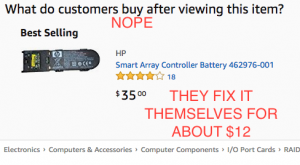Tag: Hardware
Unifi Video NVR – Gone… and back again!
by firestorm_v1 on Oct.24, 2024, under Embedded devices, Hardware, Hardware Pr0n, Investigative Dissassembly, Linux, Miscellaneous

Over the weekend, I was digging through the expansive parts bin known as the computer room and I had my old Unifi Video NVR jump off the shelf at me. While the Unifi Video product has long since been discontinued, giving way to the Unifi Protect line of NVRs and products, the hardware itself still has a bit of life left to it. In this article, I’ll go over the hardware of the derelict product and see what we can do with it going forward.
(continue reading…)Breathing new life into Ruckus SmartZone 100 controllers (now EOL’d)
by firestorm_v1 on May.02, 2024, under Hardware, Investigative Dissassembly, Networking
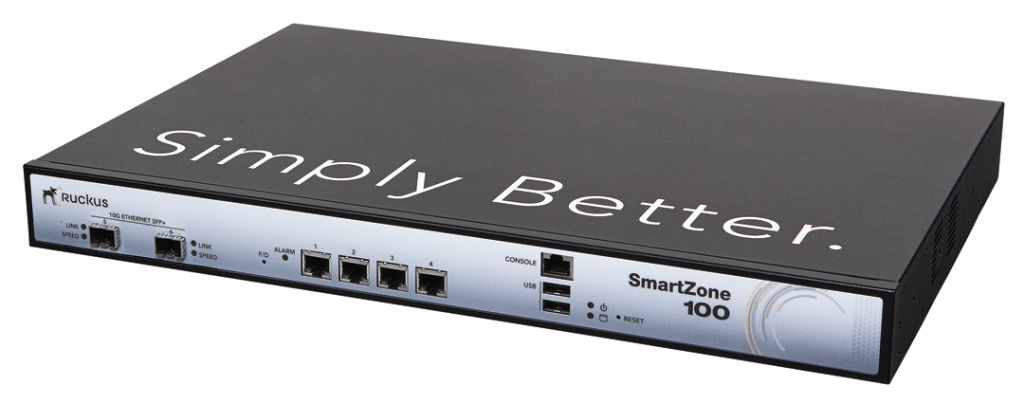
Just like with most things, IT equipment has to evolve over time and wireless connectivity is one of those things. The company I work for decided to replace their aging Ruckus controllers and access points with Meraki access points (The decision was way above my paygrade) so that left a treasure trove of hardware behind that was destined for the waste bin. In this article, I’ll talk about the HA pair of the SmartZone100 controllers from Ruckus, their hardware capabilities, and what I plan on doing with my pair.
(continue reading…)pfSense – Replacing a failed ZFS Disk
by firestorm_v1 on May.04, 2023, under Miscellaneous
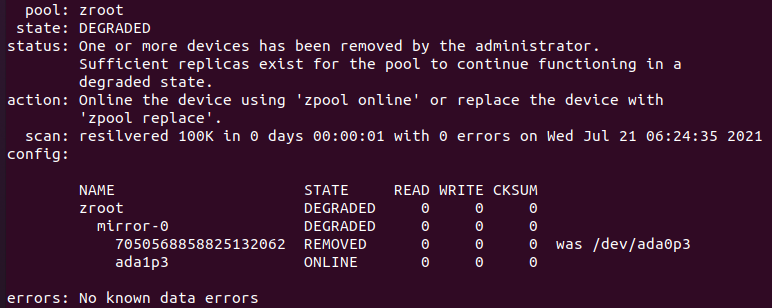
While the future of pfSenseCE and pfSense+ are still very much in the air, it at least brought us the option to use ZFS mirroring for hardware redundancy. Good news is that it works well, I didn’t even know the drive had failed for several months until I had to powercycle the router and heard the click of death. Bad news, it’s not really adequately documented anywhere how to do this and it’s not for the faint of heart!
(continue reading…)Networking on the Go – Creating a trusted wireless network in a sea of untrusted wireless
by firestorm_v1 on Aug.18, 2018, under Hardware, Networking, Security
 In this article, I’ll be going over my setup for being able to join my camper’s wireless network to a host wireless network (RV park wifi, state park wifi, etc..) with the purpose of maintaining security and convenience between switching wireless networks. Even though you’re on-the-go, you shouldn’t sacrifice security for convenience of park wifi, and at the same time, changing the wireless configuration on a slew of devices is inconvenient at best and maddening at worst. First I’ll cover why you want to consider this method versus other methods, then I’ll itemize a product list, then finally we’ll jump right into configuration. When we’re done, you’ll have your trusted wireless network all set up and ready for your devices.
In this article, I’ll be going over my setup for being able to join my camper’s wireless network to a host wireless network (RV park wifi, state park wifi, etc..) with the purpose of maintaining security and convenience between switching wireless networks. Even though you’re on-the-go, you shouldn’t sacrifice security for convenience of park wifi, and at the same time, changing the wireless configuration on a slew of devices is inconvenient at best and maddening at worst. First I’ll cover why you want to consider this method versus other methods, then I’ll itemize a product list, then finally we’ll jump right into configuration. When we’re done, you’ll have your trusted wireless network all set up and ready for your devices.
Editorial – The FNG goes to DEFCON 25
by firestorm_v1 on Oct.08, 2017, under Editorial/Opinion, Hacking in the News, Miscellaneous, Site News
Good fortune has smiled upon me. My company offered to send me to DEFCON 25, flight and hotel paid. In this article, I’ll talk about DEFCON 25, the sights, the sounds, and my experiences of a hardware geek gone to the world-renowned hacker mecca. If you have ever wanted to go to DEFCON but aren’t quite sure what to expect, I have provided a summary of the trip as well as an important “FNG TIPS” list of things you want to be aware of before you leave.
Overhauling the Battery Backup in an HP DL380
by firestorm_v1 on Jun.20, 2017, under Hardware, How-To's
Everyone knows that in most if not all devices, batteries are considered a wear item, an item that’s designed to be replaced at certain intervals of a machine’s lifetime. (Ok, unless you’re Samsung… or Apple… or any one of a bunch of stupid laptop vendors) Enterprise level servers are no exception. What is outrageous though is these consumables are usually stupidly expensive and can be repaired for much less than the replacement part. In this case (and this post), I saved myself about $63 by building my own replacement battery pack for my HP SmartArray P400 raid card.
Arduino: Basic Network Temp and Humidity monitor
by firestorm_v1 on Aug.23, 2012, under Microcontrollers, Networking

I don’t know why I can’t flip this image. It’s cursed.
The (albeit crooked) image above is a basic environmental monitor I built for the server rack that I keep my house’s servers in. This project features network connectivity via an Arduino Ethernet shield, an HTF3223 humidity sensor, a TMP36 temperature sensor and a Sparkfun serial LCD for a decent monitoring station that is self-reliant. Read more for build details and the code to get it all working. (continue reading…)
Networking: Installing and configuring pfSense Embedded
by firestorm_v1 on Nov.11, 2011, under Embedded devices, How-To's, Networking, Security, Software

After publishing the last post on networking and the security series, I felt it was necessary to go ahead and publish a piece on building a custom router. I have been a fan of pfSense for the past four years and swear by it. It has the ease of use of a commercial GUI-driven router and unrivaled flexibility limited only by the hardware it is installed on. In this howto article, we will cover installing pfSense on an embedded platform and initial configuration for getting your router up and running.
Reviews: Sparkfun Inventor’s Kit at Mircocenter
by firestorm_v1 on Sep.09, 2011, under Hardware, Microcontrollers

Sparkfun at Microcenter!
After reading this post on Hack-a-day, I went to the local MicroCenter to see what all they had to offer in a brick-and-mortar store. I remember when Parallax and RadioShack had joined together and while the new availability had made it easier to get started with microcontrollers, the most common expression recalled is one of sadness at the general disarray of the parts cabinets. Thankfully Microcenter seems to have done Sparkfun right. Read on for my initial impressions of Microcenter’s offerings and a full review of my first Arduino kit, the Sparkfun Inventor’s Kit. (continue reading…)
CVS Netbook Revisited
by firestorm_v1 on Jul.25, 2011, under Embedded devices, Hardware, How-To's, Linux, Software

A few months ago, I posted a hardware teardown of the CVS Sylvania Netbook pictured above. After working with it and performing a lot of research on it, I promised a follow up article, and here it is. To sum it all up, with a bit of modification to the software, a spare SD card and a lot of patience, you can actually turn this thing into a somewhat useful Linux device. There’s also some improvements and suggestions to be had for improving the Windows CE side of things should you decide to continue using it in its default state.