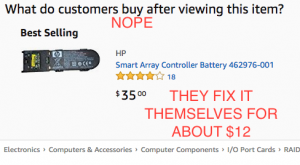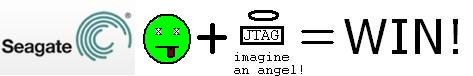Tag: How-To’s
Overhauling the Battery Backup in an HP DL380
by firestorm_v1 on Jun.20, 2017, under Hardware, How-To's
Everyone knows that in most if not all devices, batteries are considered a wear item, an item that’s designed to be replaced at certain intervals of a machine’s lifetime. (Ok, unless you’re Samsung… or Apple… or any one of a bunch of stupid laptop vendors) Enterprise level servers are no exception. What is outrageous though is these consumables are usually stupidly expensive and can be repaired for much less than the replacement part. In this case (and this post), I saved myself about $63 by building my own replacement battery pack for my HP SmartArray P400 raid card.
Giving a PIX firewall a new lease on life
by firestorm_v1 on Jan.24, 2014, under Embedded devices, Hardware, Networking
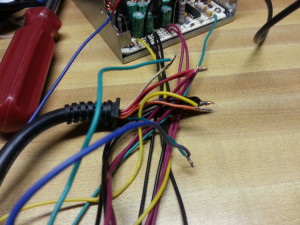
Buying networking equipment off of Ebay can be one of the most rewarding and frustrating challenges you may ever face. Of course, being able to identify and fix issues with newly purchased hardware may mean the difference between having purchased a $500 firewall for $11 and some parts versus buying another piece of crap for $11 that will live out its life in the back of the parts closet. In this article, I’ll cover how to replace the power supply to a Cisco PIX 506E firewall with a standard computer power supply.
Networking: Bringing IPv6 into your network using pfSense
by firestorm_v1 on Dec.01, 2011, under How-To's, Networking, Software
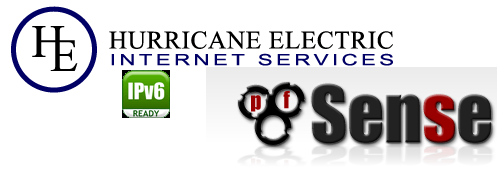 The Internet as we know it is undergoing a significant change. With the last IPv4 addresses being allocated out, the Internet has officially run out of address space. IPv6 is the next-generation IP addressing system that aims to resolve this issue however the changes proposed are drastically different than the current IP schema currently in place and for most is quite a daunting task to switch. In this post, we will cover some basic IPv6 information and some fundamental differences between v4 and v6 (aside from tons of IPs), and finally we will build out a pfSense firewall with IPv6 using pfSense and a free IPv6 tunnel provided by Hurricane Electric. Read more to get started on the cutting-edge of Internet infrastructure. (continue reading…)
The Internet as we know it is undergoing a significant change. With the last IPv4 addresses being allocated out, the Internet has officially run out of address space. IPv6 is the next-generation IP addressing system that aims to resolve this issue however the changes proposed are drastically different than the current IP schema currently in place and for most is quite a daunting task to switch. In this post, we will cover some basic IPv6 information and some fundamental differences between v4 and v6 (aside from tons of IPs), and finally we will build out a pfSense firewall with IPv6 using pfSense and a free IPv6 tunnel provided by Hurricane Electric. Read more to get started on the cutting-edge of Internet infrastructure. (continue reading…)
Networking: Installing and configuring pfSense Embedded
by firestorm_v1 on Nov.11, 2011, under Embedded devices, How-To's, Networking, Security, Software

After publishing the last post on networking and the security series, I felt it was necessary to go ahead and publish a piece on building a custom router. I have been a fan of pfSense for the past four years and swear by it. It has the ease of use of a commercial GUI-driven router and unrivaled flexibility limited only by the hardware it is installed on. In this howto article, we will cover installing pfSense on an embedded platform and initial configuration for getting your router up and running.
CVS Netbook Revisited
by firestorm_v1 on Jul.25, 2011, under Embedded devices, Hardware, How-To's, Linux, Software

A few months ago, I posted a hardware teardown of the CVS Sylvania Netbook pictured above. After working with it and performing a lot of research on it, I promised a follow up article, and here it is. To sum it all up, with a bit of modification to the software, a spare SD card and a lot of patience, you can actually turn this thing into a somewhat useful Linux device. There’s also some improvements and suggestions to be had for improving the Windows CE side of things should you decide to continue using it in its default state.
Installing Minecraft Server in Ubuntu Server
by firestorm_v1 on Jan.09, 2011, under How-To's, Linux, Software
 Ok, I’ll admit it. I’ve been caught by the Minecraft bug. It bit me hard and of course I learned rather quickly that there is a problem with using two laptops to play Minecraft on and that is that it’s a pain in the posterior to move your save games around. In this article, I will be covering how to install Minecraft Server on a new installation of Ubuntu 9.04LTS. These instructions will work for all current versions of Ubuntu, so if you’re using something newer or something older, these instructions should get you up and running in no time. (continue reading…)
Ok, I’ll admit it. I’ve been caught by the Minecraft bug. It bit me hard and of course I learned rather quickly that there is a problem with using two laptops to play Minecraft on and that is that it’s a pain in the posterior to move your save games around. In this article, I will be covering how to install Minecraft Server on a new installation of Ubuntu 9.04LTS. These instructions will work for all current versions of Ubuntu, so if you’re using something newer or something older, these instructions should get you up and running in no time. (continue reading…)
Dead Dockstar Resurrected with JTAG!
by firestorm_v1 on Sep.08, 2010, under Embedded devices, Hardware, How-To's, Linux
The reason I haven’t written any more about my fun with the Dockstar was that due to an unfortunate set of circumstances I was left with a bricked dockstar. (read: I did something stupid.) After performing a lot of research and thanks to a bunch of people over at the PlugApps.com Forum site who helped me, I was able to get it running. Read more for a complete list of what you will need including how to build an adapter and where to get the needed JTAG kit. (continue reading…)
Squirrelcage blower keeps small form factor PCs cool
by firestorm_v1 on Aug.14, 2010, under Embedded devices, Hardware, How-To's

As long as there has been electronics, there has been the problem of how to keep them cool. Unfortunately, the problem gets more complex the smaller that computers get and what works for one PC might not work for others. This is clearly the obstacle to overcome when trying to cool down a settop box. Read more to find out how I was able to pull it off very well for a little over $10 in parts and still maintain all my hair.
Seagate Dockstar: Add an accessible serial port
by firestorm_v1 on Jul.21, 2010, under Embedded devices, Hardware, How-To's

Ok, so not long after I published the article on the hardware teardown of the Seagate Dockstar, I couldn’t help myself so I started working on things to do with this device. I did a lot of research in regards to the capabilities of the Dockstar, including being able to push a customized Linux OS on the device. Once I saw the article at Hackaday that covers exactly how to replace the OS, I knew I had to do it for myself. There are two ways to perform this upgrade however in order to capture syslog output and to be able to get to the bootloader, a serial port is required. Just about all of the sites will describe the pins needed to make the connection, however none of them detail how to do it very clearly and none of them address the issue of aesthetics. Read on for my method of adding a serial port to the Dockstar without affecting the look of the device.
Basic Stamp: A quick guide on using a legacy joystick
by firestorm_v1 on Feb.03, 2010, under Embedded devices, Hardware, How-To's, Microcontrollers
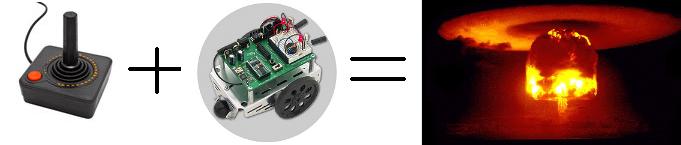
In this post, we’ll be going over the basics of using an old regular PC-gameport joystick with Parallax’s Basic Stamp powered Boe-Bot. This howto will have all the information you need to get started including code, schematics and a parts list. We will be covering how the joystick is wired and how to go about interfacing it with the Boe-Bot for an easy to use and easy to expand analog control method for your Boe-Bot. Next step, world domination! (continue reading…)