Tag: Quick Hacks
Check on the ERCOT grid using cURL and jq
by firestorm_v1 on Feb.01, 2022, under How-To's, Miscellaneous, Quick Hacks, Software
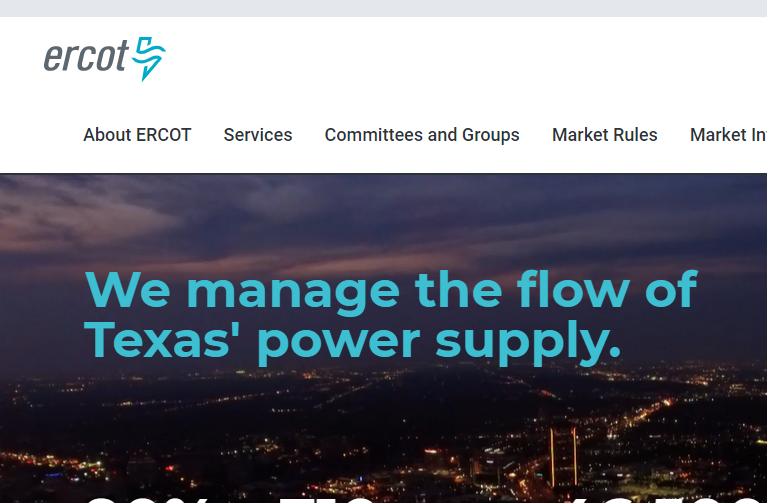
So, if you’re a Texan, you already know who ERCOT is and you already know what’s going to happen in the next few days. If you’re not Texan, or you haven’t been eyeing the weather, it’s going to freeze. If you’re not sure what the connection to freezing weather and ERCOT, I’d recommend reading up on it here: Wikipedia This quick hack article isn’t about them per se, but something that might be helpful to keep an eye on the grid in the upcoming winter storm.
(continue reading…)Quick Hack: Make a MSDOS Bootable USB drive… with Virtualbox?
by firestorm_v1 on Jun.29, 2019, under How-To's, Miscellaneous, Quick Hacks
To set the scene for this quick hack, I needed an MSDOS bootable USB drive so that I could flash firmware for a FreeNAS box I was building. Infortunately FreeDOS wasn’t working, unetbootin had failed me, and I was getting desperate. Fortunately VirtualBox to the rescue!… wait, what?
- Install Virtualbox
- Acquire a MSDOS .iso from the Internet (they’re out there.)
- Create a new VM with a 500MB hard drive.
- Attach the MSDOS iso to the VM and boot it
- Depending on which MSDOS iso you have, you will need to partition and format the C: drive. Use fdisk to partition the 500MB drive (don’t forget to set it bootable) and then use format c: /s to format the 500MB drive as bootable. Perform the MSDOS installation or copy the DOS directory from the ISO.
- Shutdown the VM
- Locate the .VDI for the VM and use VBoxManage to export it to raw: VBoxManage clonehd image.vdi image.img –format raw
- Use a tool like dd, rawwritewin, or imgburn to write the image.img file to a USB key.
- Upon successful write, remove then reinsert your USB key. Your machine will mount it as a typical USB drive (Windows/Linux/Mac all behave the same in this regard).
- Copy over the BIOS flashing utilities, RAID flashing utilities, etc. to the key drive.
- (Optional) You can also create a \efi\boot directory and place a uefi boot file in there if you need it as well.
- Eject the USB drive, then boot your target system. The USB disk will show up as drive C:.
The secret sauce is the VBoxManage command. It allows you to export a Virtualbox Disk Image (VDI) to a raw image that can be written to a USB disk. Now you have a solid MSDOS installation on a keydrive for all those damned ROM flashing utilities that will only work in DOS!
Happy hacking!
firestorm_v1
Site News: Quick Hacks category
by firestorm_v1 on Jun.29, 2019, under Miscellaneous
Between work and life in general, I haven’t had much time to come up with really noteworthy long posts like I’ve been. It’s been several months since my last post about Cruising with Wi-fi, and a year between that and the previous post.
In an effort to try and produce more content for my site, while not putting too much a damper on work and life, I’ve decided to create a new post category called “Quick Hacks”. This category will be reserved for quick little things that I’ve encountered that are noteworthy, but previously didn’t justify their own full-length post. Now, the category “Quick Hacks” will give these hacks, mods, experiences, and ah-ha moments their own spotlight where they belong.
To my adoring fans (all 142 of you according to the FB page), thank you for hanging around. Here’s to this site’s continued success!
Thank you.